Trilingual
Translator Extension
Select text and get translations in multiple languages. Support for up to 8 languages, translation history, Google sync, and elegant interface.
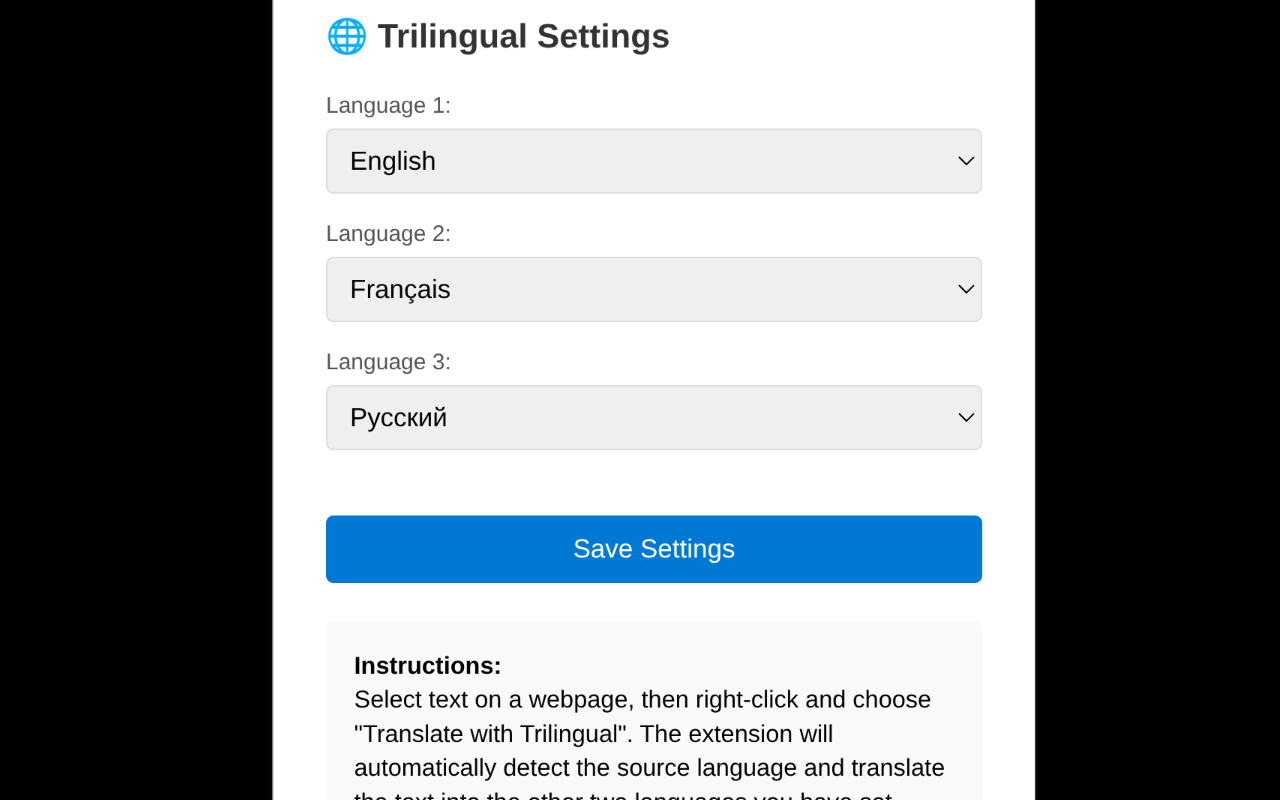
Try It Online Now
No installation needed! Start translating instantly with our web-based translator.
Start TranslatingKey Features
8-language support
Support for Chinese, English, Japanese, Korean, French, German, Spanish, and Russian
4th language premium
Unlock 4th language translation with Google account login
Translation history
Automatically save all translations with search functionality
Right-click to translate
Translate selected text from the context menu
Elegant popup
Smart positioning that avoids screen edges
One-click copy
Copy translated text effortlessly
Pronunciation support
Jump to Google Translate for audio
Side panel interface
Modern side panel for settings and manual translation
Cloud sync
Settings and history sync across devices via Google account
Installation
- 1
Open the Chrome Web Store via the button above
- 2
Click "Add to Chrome" and confirm installation
- 3
Pin the extension to the toolbar for quick access
- 4
Click the extension icon to open side panel and configure languages
- 5
Sign in with Google to unlock 4th language and cloud sync